Step-by-Step Guide for West Bengal Residents (OPD Ticket Booking Online)
Are you tired of long queues and waiting times at hospitals in West Bengal? Discover the hassle-free way to book OPD appointments through the WB Health Portal. Here’s everything you need to know about the process.
In West Bengal, accessing healthcare has become more convenient with the introduction of the WB OPD Ticket Booking System. This initiative by the Health and Family Welfare Department aims to streamline the appointment process, making it easier for residents to book consultations with specialists across various medical fields.
Understanding WB OPD Ticket Booking System
The WB Health Portal, accessible at wbhealth.gov.in, serves as a centralized platform where residents of West Bengal can book OPD appointments at hospitals like Tropical, SSKM, NRS, PG, and more. This portal consolidates healthcare services, offering treatments for a wide range of conditions including heart diseases, liver diseases, tuberculosis, neurological disorders, injuries, and more.
Benefits of Using WB Health Portal
By using the WB Health Portal for OPD bookings, residents can:
Convenience: Book appointments from home, eliminating the need to visit hospitals for registration.
Accessibility: Access all hospital services and departmental details in one place.
Choice: Select preferred hospitals and doctors based on availability and specialty.
Time Management: Schedule appointments at your convenience, avoiding long wait times.
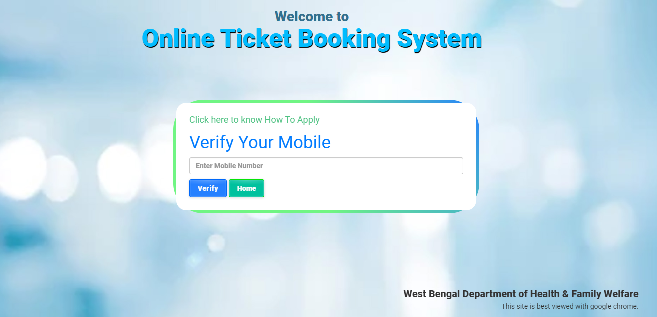
Img Source: https://onlinehmis.wbhealth.gov.in/Login.aspx
How to Book WB OPD Appointments Online
Follow these steps to book your OPD appointment via the WB Health Portal:
Visit the Official Website: Navigate to https://www.wbhealth.gov.in/.
Navigate to OPD Ticket Booking: Select the OPD Ticket Booking option from the menu.
Registration: Enter your mobile number and email ID to initiate registration.
OTP Verification: Verify your details by submitting the OTP sent to your mobile number.
Hospital Selection: Choose the hospital where you wish to book the appointment.
Patient Details: Provide necessary information such as name, age, gender, and address.
Appointment Type: Specify OPD as the type of appointment.
Doctor Selection: Select your preferred doctor from the available list.
Confirmation: Review all details and save your appointment.
Save and Print: Save the appointment confirmation in PDF format and print it for reference.
Departments Available for OPD Appointments
West Bengal Health Portal offers appointments in various departments including:
Paediatrics
Gynecology & Obstetrics
General OPD
Psychiatry
ICTC
Medicine
Immunization Clinic
Surgery
Homeopathy
Orthopedics
Dental
Skin
Ayurvedic
ENT
Physiotherapy
Eye
Pharmacy
DOTS Centre
Chest Clinic
WB Health Portal: Registration Process
To register on the WB Health Portal:
Visit the official website and select OPD ticket booking.
Enter your mobile number, email ID, and create a password.
Verify your mobile number using OTP.
Complete registration and log in using your credentials.
Contact Details for WB Health Portal
For further assistance, reach out to:
Address: Swasthya Bhawan GN-29, Sector-V, Salt Lake, Kolkata – 700 091
Contact Number: +91-33-2357-6000 / +91-33-2333-0100
Central Fax: 2357-5175
Navigating healthcare appointments in West Bengal has never been easier with the WB OPD Ticket Booking System. Embrace the convenience of online bookings through the WB Health Portal and manage your health effectively. Whether you need specialized care or routine check-ups, the portal ensures that you can access the best medical services at your fingertips.
Experience seamless healthcare booking today and prioritize your well-being with WB Health Portal’s user-friendly interface and comprehensive service offerings.




What did you think of this article?
We value your feedback and would love to hear your thoughts on this article.
Write to: hello [at] watchdoq [dot] com with questions or comments.
Additional Resources